I love timelines. They are a great way of packaging otherwise boring, linear information into fluid and provocative visual snippets that can actually retain your audience’s interest. And let’s face it, in the age of infographics we need every edge we can get to apprehend and appease the visual hunger of media saturated eyes. No doubt a well constructed, visually stunning timeline can communicate so much more than a static PowerPoint presentation can by itself. But combine the two… well, that’s a home run. So, if you need to tell a story or communicate ideas that track along through a progression of years, you really should leverage some of these tools. And they’re fun. Did I mention I love timelines? These are easy to use and with several free versions, you can quickly create a great timeline with Tiki-Toki, Dipity or the (Mac only) BeeDocs.. and seriously amp up your web site, PPT or video.
So, onto the good stuff. Here’s a quick overview of each tool and some samples for you to check out. Tiki-Toki and Dipity have free versions and BeeDocs offers a lite version for $20; it is a paid tool, but it allows you to re-purpose your work for a slick animation as well as exporting it in HTML for use on your WordPress or Joomla site. Let me know in the comments if you have used them or worked them into any presentations before.
1 Tiki-Toki
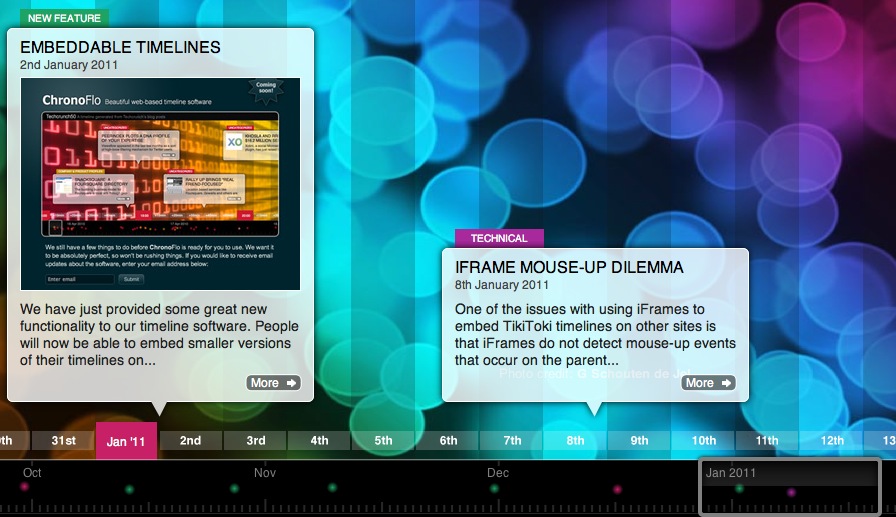
The Tiki-Toki timeline can be embedded in websites that Vision House develop for such as WordPress and Joomla
Tiki-Toki Highlights:
- No software to download with this one
- Everything from a single free timeline (with all the features) to paid accounts for businesses and bloggers.
- Nice, clean pop-up panels
- Embeddable timelines (requires a premium account)
- Can embed videos, audio, images, text (of course) and social media
- Free version is full featured, no ads and no branding constraints; but only one timeline.
Go see a sample Tiki-Toki timeline HERE check out their site
2 Dipity
Dipity Highlights:
- Dipity has their own branding + ads on the free account.
- Not for commercial use on free version.
- Has a really nice magnification feature.
- Can also embed videos, audio, images, text (of course) and social media
- Collaboration tools are available.
- Really only allows for use on your WordPress, Joomla or as an iFrame on any blog. So, if you need it in a PPT or Keynote presentation it’s a no-go (unless you trust web availability during your presentation).
Go see a sample Dipity timeline HERE check out their site
3 Beedocs Timeline
Beedocs Highlights:
- Beedocs allows you to re-purpose your work into multiple formats.
- Use it in a video, embed it in a PPT or Keynote presentation, or export it for embedding in a blog.
- Of course… animation! Unique 3D Presentation style that is very compelling.
- Offers Cinematic Timelines with soundtracks; will output to MOV video for use in other video applications.
- The web timelines are quite a bit weaker than the other two offerings, but they do offer a “list” view which is handy.
- Remember, BeeDocs is Mac software only.
Go see more samples of Beedocs Timeline animations HERE check out their site
I plan on incorporating more of these visuals in my motion graphics work. Although some situations will require After Effects, I think many applications could benefit from implementing a timeline created in Beedocs Timeline, and wow the time savings versus manually creating in motion graphics suites. Some case uses would be for a fundraising banquet showcasing the progress and milestones of a non-profit organization over the years. Or, a review of sales highlights at an annual sales meeting that showcases top performers and completion of milestone projects. Great potential.
Have any experience with these? Let me know in the comments section if you have used them or worked them into any presentations before…


